


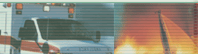
Phone: 888-326-7890 |

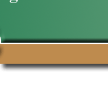
Hospitals Nursing Homes Fire Departments Emergency Services |
|
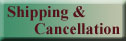 |
|
 |
|
| NFPA 99 | Health Care Facility |
| NFPA 30 | Flammable and Combustible Liquids Code |
| NFPA 101 | Life Safety Code |
To Calculate the Freight you have to make following changes in Internet Explorer 5.x and 6.x settings |
||
| 1. | Go to the Tools menu. | |
| 2. | Select Internet Options. | |
| 3. | Click the Security tab. | |
| 4. | Click on the Custom Level button. | |
| 5. | Scroll down until you see Initialize and script Activex controls not marked as safe, make sure the option is set to Enable. | |
| 6. | Scroll down until you see Access Data Sources Across Domains under the Miscellaneous Section, make sure the option is set to Enable. | |
| 7 | Click OK. | |
| 8. | Click YES for the confirmation | |
| 9. | Click Apply | |
| 10. | Click OK. | |
| 11. | Click EXIT | |
You Don't have any Item in the Shopping Cart
or
Your Session has Expired...
Click Here to Start Shopping ...